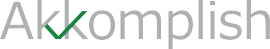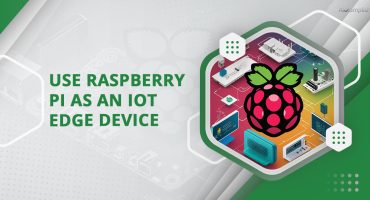EXCEL WITH EXTENSIONS
DYNAMICS BUSINESS CENTRAL FEATURE
Microsoft Dynamics 365 Business Central Extensions help customizations and add extra functionalities to Business Central without altering the base code. Adding customized extensions is essential to facilitate adding Dynamics Business Central Feature, changing how an existing feature works or providing access to brand-new online services. When you first use the Dynamics 365 Business Central function, it comes with various pre-installed Standard Extensions. PayPal Payments Standard in Microsoft gets merged with these pre-installed Extensions.
With an alternate Extension that may be integrated with another payment service, you simply need to install the new Extension and decide which one you want to use. There are more and more extensions available to choose from as offered by Microsoft. An enterprise can directly download New Extensions from the Extensions Marketplace at AppSource.microsoft.com. You can find all of the Business Central extensions on AppSource, as well as applications, extensions, and content packages for other Microsoft products.