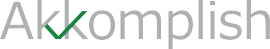Microsoft Office 365
With Microsoft Office 365, businesses can share and collaborate across all Microsoft Office products like Word, Excel, PowerPoint, Teams, and more while also enjoying the flexibility to work from anywhere and on any device. Office 365 makes it easy for users to create, edit, and share documents thus enabling real-time collaboration and seamless communication in businesses. Businesses can also access the secure cloud storage using OneDrive and benefit from a more integrated work culture with Teams and SharePoint.
Akkomplish is a Microsoft partner, and our team can offer you the necessary support to ensure a smooth transition to Office 365. We guide you through the entire setup process, from choosing the right subscription plan to configuring your applications and migrating your data.