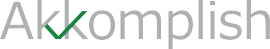Power BI
Enhance the efficiency, agility, and flexibility of your business with clear insights. Power BI, developed by Microsoft, brings numerous benefits that help management teams make quick decisions without risking the company's profitability. It simplifies data visualization, presenting comprehensive company data visually through options like tables, charts, gauges, and maps.
Are you also looking to embrace Power BI for streamlined processes and a data-driven future? We, at Akkomplish are Microsoft Business Partner who specialize in analyzing your core operational needs and tailoring Power BI functionalities accordingly. Our team executes a seamless system integration and provides comprehensive team training, to help you make the most of Power BI. We help businesses access this powerful analytical tool to support their growth.