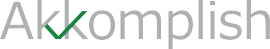
Akkomplish is a global business solution and service provider for your business transformation needs and facilitating holistic organizational growth with impeccable standards.
Call Us: +1 - 980 347 3323
Email: info@akkomplish.com
Akkomplish USA LLC
155 Gibbs St 4th Floor, Rockville Maryland 20850 United States
Here are some Benefits of using Microsoft Forms:
Here is the process that businesses can follow to create a Microsoft Form:
Export response data from Microsoft Forms to Excel for better analysis or reporting.