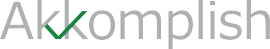Tailwind
Tailwind, also called Tailwind CSS, is a utility-first CSS framework developed by Adam Wathan, Jonathan Reinink, David Hemphill, and Steve Schoger. Tailwind simplifies the process of coding and maintaining your website or web application. By using its utility classes, you can avoid the necessity of crafting bespoke CSS. This framework empowers you to manage various design aspects such as color, margin, font, shadow, and more for your site or app.
Our developers at Akkomplish use Tailwind CSS for front end web development for our clients. Tailwind empowers them with the right tools and methodologies for streamlining development, ensuring consistency, enhancing customization, and optimizing the performance of all our front-end development projects.