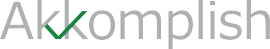MICROSOFT DYNAMICS 365 BUSINESS CENTRAL MIGRATION
EASY MIGRATION AT AKKOMPLISH
Microsoft Dynamics 365 Business Central Migration is the procedure of migrating data from your NAV to BC Migration. If you are using an on-premises SQL server, you can easily migrate to the Business Central online tenant for an update. It requires Azure Data Factory (ADF) to migrate data between two databases. Our core migration team at Akkomplish is an expert and migrates the data table by table, tracking success and failures simultaneously.
The minutest errors are captured, and the migration proceeds only when one table is successfully migrated. The amount of data to be moved, SQL Server setup, and connection speeds, all affect the initial data migration time. When the migration process is completed, but if you are doing it while users are still using the on-premises system, you will need to do at least one extra migration to confirm that all data has been migrated to the cloud tenant before you begin dealing with it.