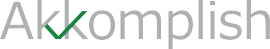Azure Bot Framework
Bots serve a wide variety of purposes, such as acting as virtual assistants, customer service representatives, and interfaces for web applications or microservices, among other things. Azure Bot framework simplifies the making and deployment of sophisticated bots. Azure bots from Microsoft integrate seamlessly with most Azure services and interact naturally with both customers and internal teams to deliver intelligent, tailored solutions for almost any type of business.
Our team at Akkomplish offers fully functional, scalable, and intelligent bots that are tailored to the specific needs of our clients. These enable companies to efficiently promote and sell their products and services online. These well-configured chatbots help businesses automate their routine tasks, quickly deliver essential product information to their customers, and handle all sorts of customer requests and queries. These sophisticated, enterprise-grade bots allow businesses to have complete ownership and control over their sensitive business data.