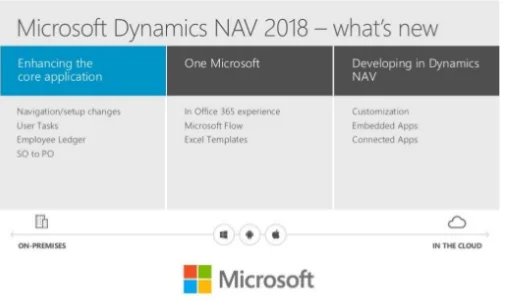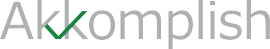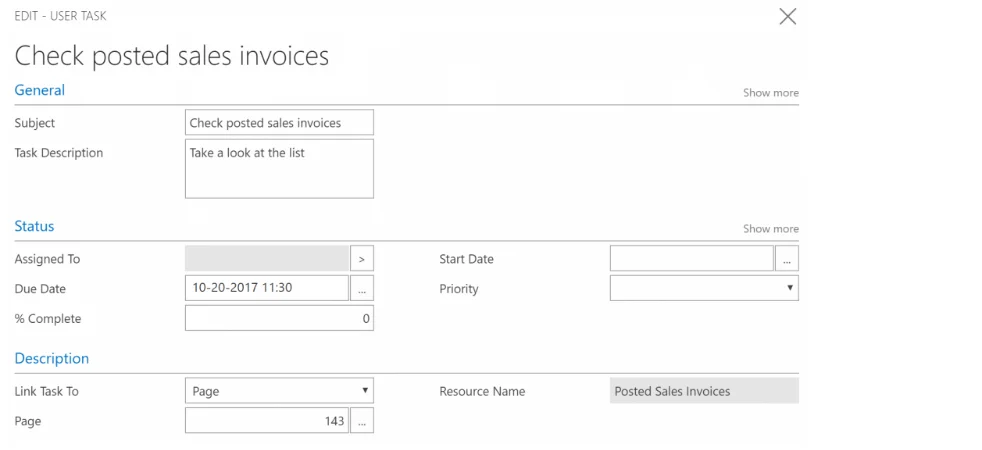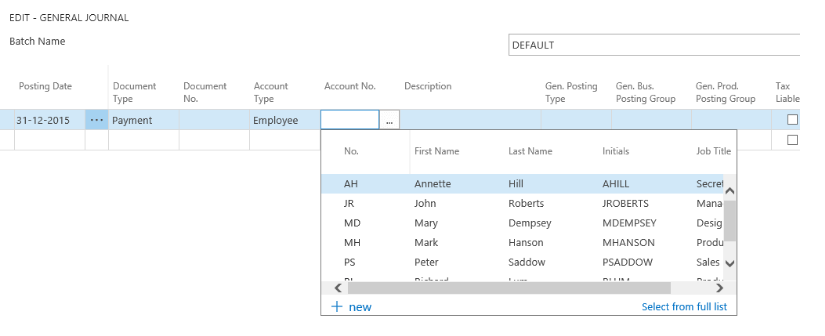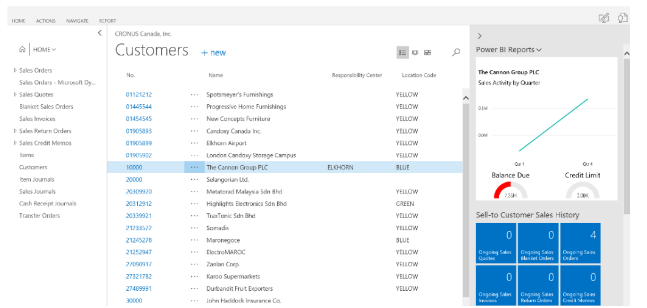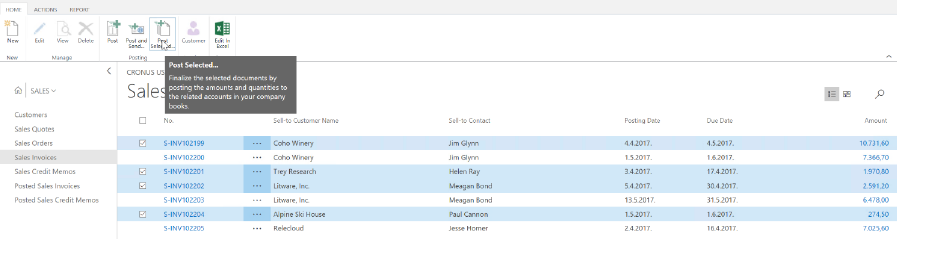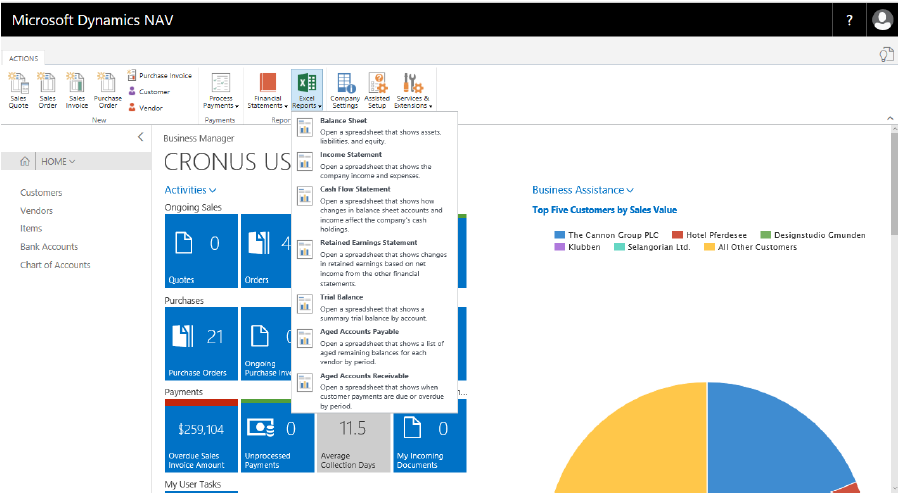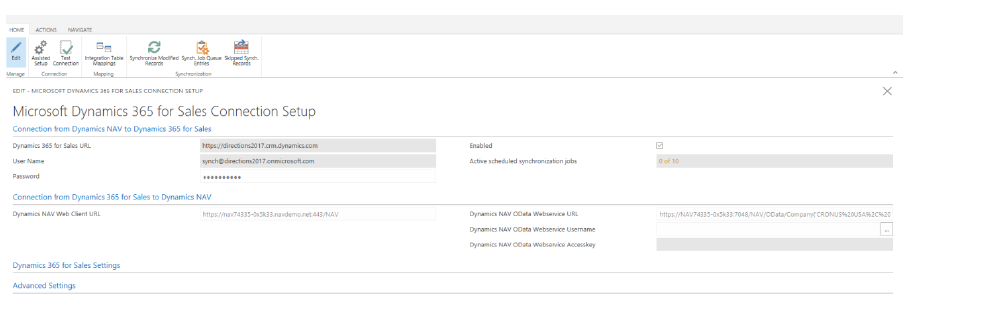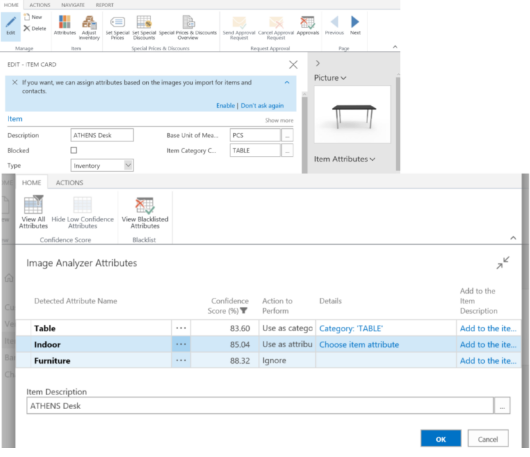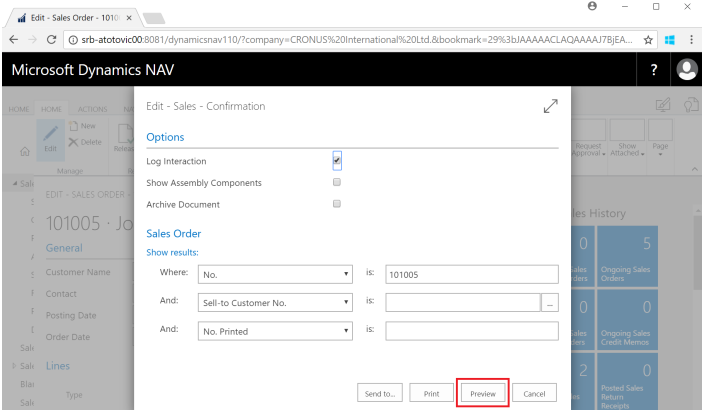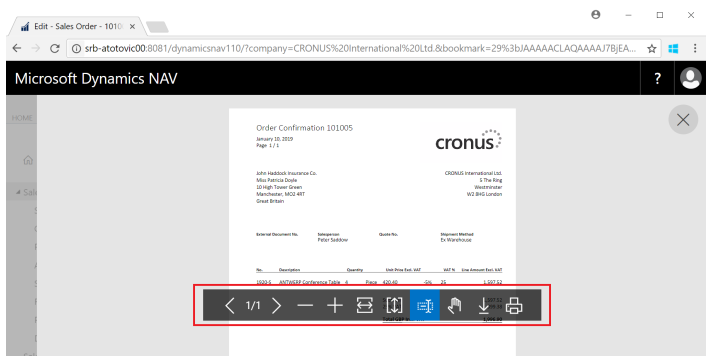Users can now submit the EC Sales List report with more than 9999 lines. All they need to do is set a threshold on the number of lines in the VAT report configuration for the EC Sales List report. Set the Maximum No. of Lines field to 9999. When the user submits such large EC Sales List reports, we will generate messages and send them to the government gateway. One can see the results of the submission in the Log Entries window.
Additional features include a more structured setup & extensions action, Synchronize vendors with Lexmark ICS, Posting directly to general ledger accounts from documents, Intrastat reporting improvements, Retrieve customer, vendor and contact name and address from VAT Registration Number [UK only], Change global dimensions improvement, Intrastat reporting improvements, Enhancements for North America Electronic Funds Transfer (EFT) functionality, Print 3 check per page and much more.
If you are evaluating ERP solutions for your business, Microsoft Dynamics NAV 2018 is a popular choice. It is an all-in-one solution based on cloud and suitable for all type of industries. With its new and improved functionalities, Dynamics NAV 2018 is surely going to give you a better user-friendly experience. Choose a vendor wisely after knowing your business needs and their offerings. Please get in touch with us and the consultants from Akkomplish team will really make the implementation successful.
If you are looking to upgrade to NAV 2018 from earlier versions then also feel free to write us on info@akkomplish.com.