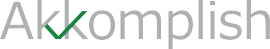Dynamics 365 Business Central is a popular enterprise resource planning (ERP) solution by Microsoft which helps connect all dots of your business for you. It is a cloud-based system and gives its users the flexibility of seamless connection between the office and other mobile devices round the clock. This SaaS solution is hosted by Microsoft Azure and this differentiates it from Dynamics NAV.
Dynamics NAV is an on-premises interface as known by all. MSD 365 Business Central is a business management tool that covers all aspects of your business, be it accounting, planning, sales, marketing, inventory, etc.

Upgrade or switch to Microsoft Dynamics 365 Business Central and watch your business taking a leap towards success and multifaceted revenue generation instantly. Receive uninterrupted support and training from the perfect vendor.