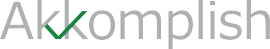- New web interface
- Mobile app
- Integration with other Microsoft services
- Inbuild BI
- In client visual editor for customization
As true with all other Microsoft Dynamics 365 product offering, Microsoft Dynamics 365 Business Central also has highly customizable web interface which is cross browser capable and also certain part of interface is fully optimized for mobile viewing experience. As with NAV you can always customize role center of Microsoft Dynamics 365 Business Central with specific view and feed along with notification. Also you can personalize the view only for your self to enable perform several task quickly or get important information.
Microsoft Dynamics 365 Business Central also comes with full functional mobile APP available for all major mobile OS platform including IOS, Android and windows. Mobile apps are capable of all major functionality and offers rich set of functionalities.
Being part of Microsoft’s cloud strategy, Microsoft Dynamics 365 Business Central is capable to integrate with all Dynamics 365 services including Dynamics 365 Sales (formally known as Microsoft Dynamics CRM). Microsoft Dynamics 365 Business Central is also capable of seamlessly integrate with Office 365, Power BI, Power Apps, Microsoft Flow. Microsoft Dynamics 365 Business Central is natively capable of integrate directly in your outlook and can quickly generate quote based on content of invoice and submit invoice which is famously known as “Quote to Cash” feature.
Microsoft Dynamics 365 Business Central is benefited from Microsoft’s heavy investment in AI and as a result, Microsoft Dynamics 365 Business Central is capable of providing more accurate forecasts and better recommendation and very valuable analytics.
With Microsoft Dynamics 365 Business Central, Microsoft has made it possible for end user to customize their instance directly from the user interface including editing table data structure, Data entry page design to reporting.
With use of its native capability to integrate with Power BI one can generate very detailed analytics dashboard and with use of power apps and flow one can create customized workflow and integration without writing a single line of code.
As you are aware Microsoft Dynamics 365 Business Central is an cloud enabled version of NAV 2018 with several distinct features and thus it includes many of the new capabilities introduced with NAV 2018. As there will not be any new version after NAV 2018 under the brand name NAV , you can also call Microsoft Dynamics 365 Business Central as new version of NAV.