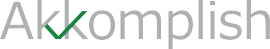Every business needs to streamline and automate their daily workflow to operate at their fullest potential. Microsoft 365 Power automate, formerly Microsoft Flow, is a software application that helps businesses automate their workflows across different applications and services. This software automates the manual and mundane processes using Microsoft Dynamics 365 Business Central, with the final aim of boosting your business productivity.
Power Automate works in perfect tandem with Business Central, helping businesses with better utilization of resources. Microsoft 365 Power Automate comes by default with all Office 365 applications to help businesses enhance their productivity and unlock new possibilities.
Let us now understand what makes Power Automate and Business Central a perfect pair: